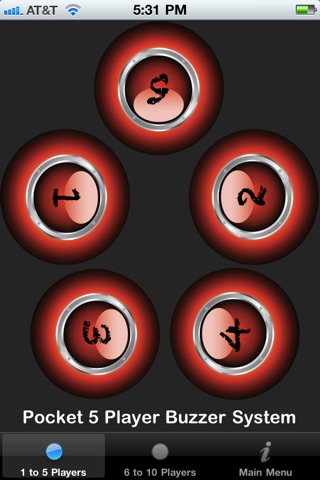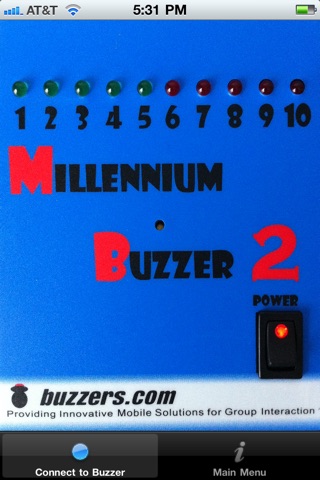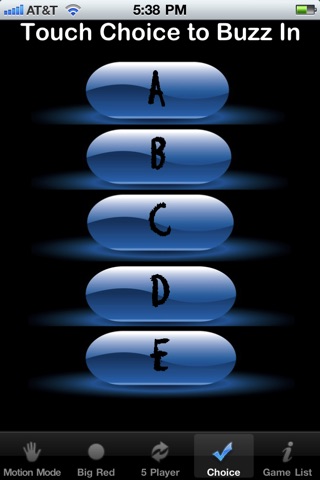PickMeBuzzer app for iPhone and iPad
Developer: Groupics.com, Inc.
First release : 21 Apr 2010
App size: 23.62 Mb
COOL FEATURE:
-Try with PickMe!Play desktop app available from pickmeplay.com for interfacing with any type of software on your PC or Mac
FOR BEST OPERATION:
- We recommend using an Airport Express Wi-Fi access point with the PickMeBuzzer app for best performance. E-mail us at [email protected] for more information on configuring a new Airport Express for your event.
SUGGESTED USE:
- NEW FEATURE: With 1 iPhone and 1 iPad (manual reset, show scoreboard and who buzzed in on big screen) - Allows up to 5 players on an iPad/iPhone to wirelessly connect to another iPhone so you can (1) reset the iPad buzzer system from your iPhone and (2) update names of who buzzes in projected onto a big screen.
Step 1:Create game with host device
Step 2:Connect iPad to TV screen or Projector via accessory cable
Step 3:Enter and select created game from iPad
Step 4: Select 5 Player Mode on iPad
Step 5: Select Scoreboard mode from iPhone
You can now change the scoreboard and edit names projected on the big screen. Very Cool!
- With 1 iPhone or 1 iPad ( stand alone built-in automatic reset) - Use 5 Player Buzzer mode to create a 5 player buzzer system. Connect TV out or VGA cable to device. This will project who buzzed in first onto a big screen (great for classroom, auditorium, and group training sessions). Score and names cannot be changed in this mode. An additional iOS device is required to change names and scoreboard.
- With 1 iPhone and 1 iPad (manual reset option) - Allows up to 5 players on an iPad/iPhone to wirelessly connect to another iPhone (and your favorite Desktop software) so you can reset the iPad buzzer system from your iPhone
- With 3 or more iPads/iPhones and 1 iPhone - Allows up to 5 players (per iOS device) to join a game created by the host with an iPhone
Have fun with PickMeBuzzer and if you have a special desktop app you want to use with our app let us know!
CUSTOMER SATISFACTION POLICY:
We take pride at delivering quality software and do not want you to have a bad experience with our apps. One of the most common problems that occur with our PickMeBuzzer App is with the Wi-Fi access point not being open to let the different iOS devices communicate. If you are trying to use a school or company Wi-Fi access point, it might not work due to security settings on the Wi-Fi access point. We suggest when using the PickMeBuzzer App to get your own dedicated access point that works properly with iOS devices to avoid Wi-Fi access point problems. Our apps go through testing to make sure you have the best experience possible, but we have no control over the Wi-Fi access point hardware you decide to use. However, we can recommend what works best with our apps.
Please e-mail us at [email protected] if the app is not working to your satisfaction! We want to make sure the app is working for you.
Latest reviews of PickMeBuzzer app for iPhone and iPad
Used it in iOS standalone mode to run a jeopardy game at this years annual sales conference. Audience loved it. Setup instructions could be a bit clearer but otherwise great little app that does what it says it will do.
Was able to get the app to work with one iPhone as a host and another as a buzzer. Was not able to get it to work with the desktop app. Could not find any documentation about the desktop app. Fortunately, it is free. 6/9 - Wil from groupicbuzzers reached out to me and was able to help. Very cool and all for free. Documentation in the works. Sounds like lots of interesting stuff coming down the line also.
Over all a pretty good app. I have struggled to get the output to respond; the scoreboard function doesnt seem to work very well. Other than that I have no complaints. There are a few suggestions that could make this a 5* app very quickly. The biggest thing I would like to see is a function using the "choice" option that would allow more than one player to answer and a screen on the administrator device that tallys answers as they come in. I teach and this would be an incredibly useful app if it would do that, because it would give very quick feedback for an entire class.
The simple one-device buzzer (five buttons on one iPhone screen) is the only part of this app I could get to work. I bought it for the scoreboard feature, however, and this just wont work at all. It outputs the scoreboard to the tv ok, at first, but it will not update it. The score will not increment, and the player names can be changed on the device but dont update on the tv/monitor. Too bad, what a great idea.
Granted, the layout is confusing, the directions poorly worded. But I tried every conceivable way to get the desktop app and the iPad app to interact. Both on the same Wi-Fi network. It simply wont work. You get a brief handshake, which goes away the instant you tap or click anything else. Add to that zero support. There is no one to even contact. Click on support and youre taken to a page of pretty much the same bad instructions you find within the app. If you just want a buzzer system restricted to your iPhone or iPad, that much appears to be functional. Other than that, a complete waste of money.